Assignment 5 - Remote Git
Practice setting up and using a remote Git repo
Objectives
- Practice the basic Git commands:
addandcommitand, if necessary,reset - Practice with Git branching and merging
Setup
- You must have completed Lab: GitHub CLI setup prior to starting this assignment.
- Click this link: https://classroom.github.com/a/JGEq7HZ2
- Select your name on the “Join the classroom” page and continue.
- Select “Accept this assignment” on the next page.
You will see a confirmation screen similar to the one below. Refresh the page if you don’t see it.
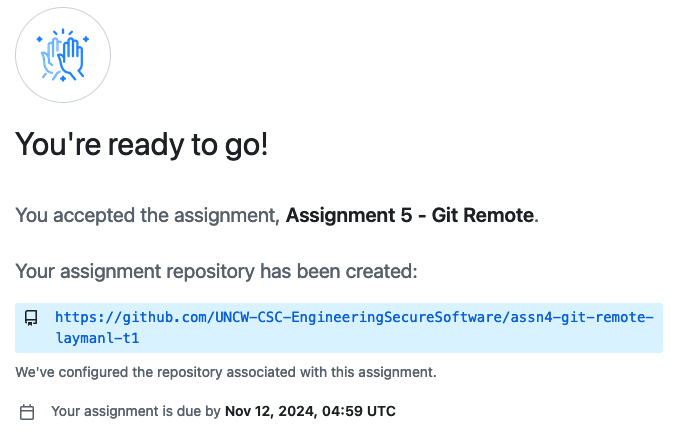
Click on the link to your assignment repository. You will see a GitHub remote repository containing a README.md file: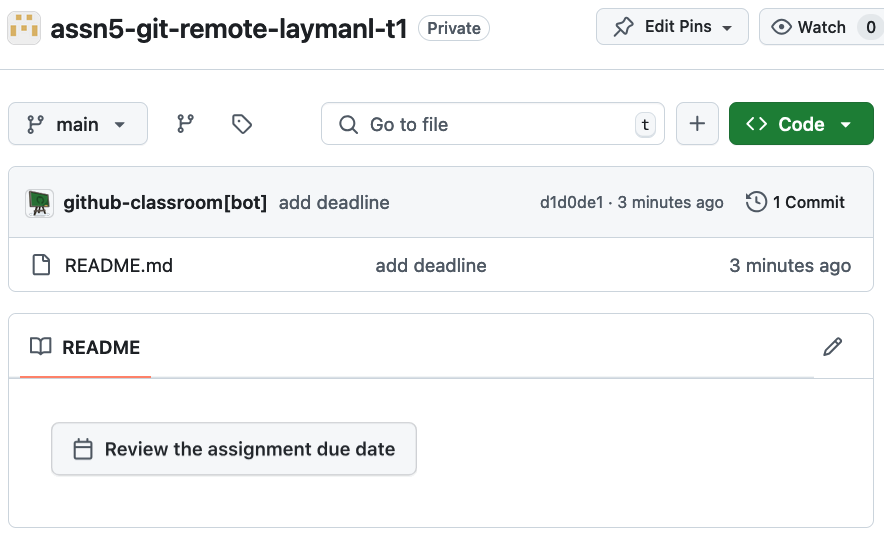
Instructions
- Clone the project to your
seng-201/directory or wherever you are gathering your assignments. - Option 1: Create some content for your project. I don’t care what it is: Python files, text files, etc. Make at least two, small, incremental commits to the
mainbranch that change your project content. - Option 2: Complete Assignment 4 using this repo instead of creating your own.
git pushyour completed code.
Rubric
No partial credit.
- (10 pts) Your remote repo’s version history show that you contributes a minimum of two versions on the
mainbranch.
Submission due November 11
Push your version to GitHub by the deadline. No Canvas submission.