Managing files
Organizing and opening projects
The last thing we did in Installing the PyCharm IDE was to open the pycharm-test directory in PyCharm.
Rule #1: Keep each project, assignment, and lab in its own directory. This is the structure you want:
~/seng-201
├── assignment1
├── assignment2
├── lab01
├── lab02
└── pycharm-test
├── fib.py
├── hello.py
└── hello2.py- I have created a
seng-201/subdirectory in my home directory symbolized by the~. The tilde (~) is understood by your Terminal to mean “the current user’s home directory”. - Inside
seng-201/, I have created subdirectories for each project.
Rule #2: Open the specific project directory in PyCharm, not the parent directory. Suppose you want to work on assignment1, then you need to open the assignment1/ directory. You open a folder in PyCharm in two ways:
- Use your Terminal/CLI to
cdinto the project folder, then type (Windows)pycharm64 .or (Mac)pycharm .. Note that the.is important. - Open PyCharm first, then do
File → Open. Select the project directory, then clickOK.
The folder you open serves as the working directory for PyCharm. Do not open the parent directory, seng-201/, as it may create challenges running the Python code in the various subdirectories.
Project pane
The Project pane is where you browse and manage files. Open it by clicking on the foldier icon in the left sidebar: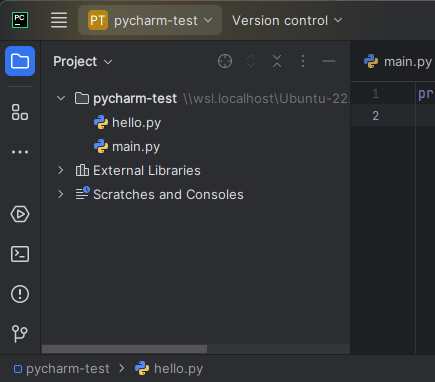
Things you can do here include:
- Create new files and subdirectories.
- Double-click files to open.
- Right click files and directories for a variety of tools, like renaming and deleting.
Exercise
- Click on the
pycharm-testname. You created this folder when following the labs to install PyCharm. - Now right-click the directory name, then
New → Python File. Give it a name likefoo.py.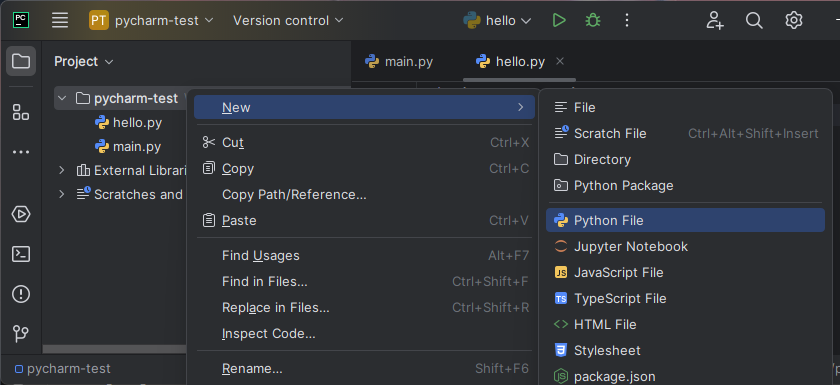
- You will see an editor tab pop open on the right with the name
foo.pyat the top.
Knowledge check:
- Question: (True/False) Each coding project should have its own directory on the filesystem?
- Question: (True/False) It’s okay to open the parent directory holding multiple projects in PyCharm?
- Question: What CLI command do you run to open PyCharm from the current directory?