Connecting to ada
We will use an on-premises (on-prem) server called Ada, named after Ada Lovelace, who wrote the first algorithm for the precursor to modern computers, Babbage’s Analytical Engine.
WHEN OFFSITE - use the VPN client
The ada server is accessible only from the UNCW network.
You will need to use UNCW’s Virtual Private Network (VPN) client software to reach the server while offsite.
- Install the VPN client software. You can only install the VPN client while offsite.
- Windows or Mac: Follow the instructions at https://uncw.teamdynamix.com/TDClient/1875/Portal/KB/ArticleDet?ID=12377. Do this if you are running WSL.
- Native Linux: Point your web browser at https://vpn.uncw.edu and follow the prompts.
- Open the Cisco AnyConnect VPN program and connect to the pre-configured UNCW VPN.
- I recommend that you disconnect from the VPN when you don’t need it because it can slow your connection.
Connecting to ada via SSH
We will use the Secure Shell (SSH) program to connect to ada. SSH is a program for creating client-server connections. SSH will connect you to ada’s Linux CLI, which will function like a WSL or MacOS Terminal.
SSH is pre-installed on Windows, MacOS, Ubuntu, and WSL. Open a Terminal and enter the following:
ssh <your-uncw-id>@ada.cis.uncw.edu
# for example, ssh laymanl@ada.cis.uncw.edu
Enter your UNCW login password when prompted. Choose “yes” when prompted to trust the connected machine. The initial login may take several seconds as your account is loaded from UNCW systems.
You should see something like the following after successfully signing in: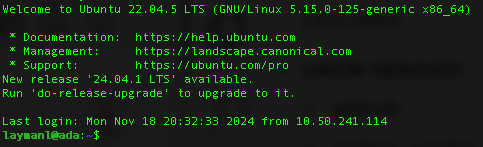
You are now logged into the ada server. ada is running Ubuntu Linux, and understands all the standard Linux CLI commands.
There are many commands at your disposal, including python and git.
Type pwd to see your home directory location.
Rules for using ada
ada is a shared server. As such:
- Do not read, write, or edit files outside your home directory.
- Do not change the permissions on your home directory using
chmodor any other command. - Follow the Seahawk Respect Compact at all times.
- Do not intentionally do anything to harm the server, such as fill up the hard disk or overload the CPU.
Activity on the server is logged. Any intentional or negligent violation of these rules will result in a grade of 0 for the course and a violation of the Student Code of Conduct reported to the Dean of Students.
When in doubt if you are allowed to do something, ask the instructor first.
Next
Once you are done, move onto the Exploring a Linux server lab.