Test coverage
Before you start
You must have completed the lab on Testing for exceptions.
Motivation
Software engineers need some measure of the quality of the tests they write. This is not a simple question to answer.
- Does a good test find bugs? Hopefully, but also, we should be writing our code to not have bugs!
- Do we count how many lines of test code we have? Is it more than source code? Maybe, but that doesn’t mean we are testing the right things.
- Do our tests check independent things in the code? How can we determine that automatically if so?
Measuring test case quality is not straightforward, but there is one generally agreed-upon measure used as a baseline: test coverage.
Test coverage
Test coverage is a measure of how much of source code is executed when the tests run. There are three measures of “how much”:
- Line coverage or statement coverage is the percentage of source lines of code executed by your test cases. We do not include test code lines when counting the percentage of code.
- Branch coverage is the percentage of program paths executed by your test cases.
- Conditional coverage is the percentage of Boolean conditions executed by your test cases.
Consider the following (very poorly designed and implemented) code snippet:
| |
Now consider the following test case:
def test_authorize():
assert my_module.authorize(True, "bob", "privileged") is True
- This test case has 100% line coverage because all lines of code are executed.
- This test case has 50% branch coverage because only one program path is executed: the path where the
if-statementevaluates to True. - This test case has 33% conditional coverage because only one boolean conditional is checked (
is_authenticated is True), but the other expressionsuser_id.startswith('admin')andcaller == privilegedare not.
Line coverage is the least precise, and conditional coverage is the most precise.
Test coverage is computed over the union of all source lines, branches, and conditions executed by our test cases. So we can easily write additional test cases that, collectively, reach 100% statement, branch, and condition coverage.
You want to target 100% condition coverage, but achieving 100% of any coverage can be challenging in a real system. Exception handling and user interface code in complex systems can be hard to test for a variety of reasons.
In practice, most organizations aim for 100% line coverage as a target.
Using pytest-cov to compute test coverage
Most test frameworks, like pytest and Junit (for Java), also have tools for computing test coverage. Manually computing these measures would be too tedious. These tools compute line coverage, but not always branch coverage, and almost never condition coverage because of the technical challenges of automating that calculation.
We installed the pytest-cov tool when we installed pytest. Refer to the instructions for installing pytest and pytest-cov
Open a Terminal in the directory where you were working on your unit testing examples. Run the following:
Running pytest-cov
Run the following command from your Terminal in the directory with sample.py and test_sample.py from the previous labs.
pytest --cov . - This tells pytest to run tests in the current directory, ., and generate the coverage report. You should see something similar to the following:
============================================================= test session starts ==============================================================
platform darwin -- Python 3.12.2, pytest-8.3.3, pluggy-1.5.0
rootdir: /Users/laymanl/git/uncw-seng201/content/en/labs/testing/coverage
plugins: cov-5.0.0
collected 4 items
test_sample.py .... [100%]
---------- coverage: platform darwin, python 3.12.2-final-0 ----------
Name Stmts Miss Cover
------------------------------------
sample.py 23 6 74%
test_sample.py 23 3 87%
------------------------------------
TOTAL 46 9 80%
============================================================== 4 passed in 0.03s ===============================================================
pytest executes your tests as well, so you will see test failures outputted to the screen. Note that failing tests can lower your test coverage!
- The general format for the command is
pytest --cov <target_directory> - To get branch coverage, run the command
pytest --cov --cov-branch <target-directory>
Generating a coverage report
You can also generate an HTML report with pytest --cov --cov-branch --cov-report=html <target-directory>. This will create a folder named htmlcov/ in the working directory. Open the htmlcov/index.html file in a web browser, and you will see an interactive report that shows you which lines are and are not covered.
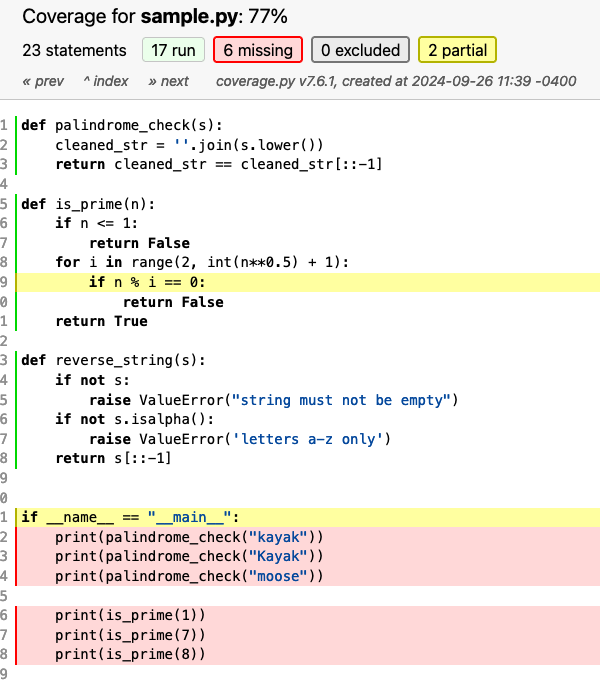
Knowledge check
- Test coverage is a measure of how much _________________ is executed when the __________________ runs.
- Explain the difference between branch coverage and conditional coverage.
- Give an example of a function and a test case where you have 100% branch coverage but <100% conditional coverage.
- (True/False) Branch coverage is more precise than statement coverage.